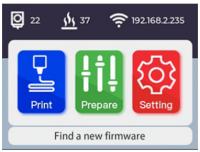Firmware Update
1.If there is a new version of firmware published form WEEFUN website or WIKI website, you can copy the file to the root directory of the TF card, and change the file name to flash.wfm and lcd.efm. If it is a compressed package, it needs to be decompressed.
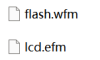
2.Insert the TF card into the 3D printer, click “Update” in the settings, the system will automatically upgrade after detecting the latest firmware in the card.
NOTE: online firmware upgrade can only be flashed to a later version of the same model. Different models, firmware of a higher version cannot be flashed.
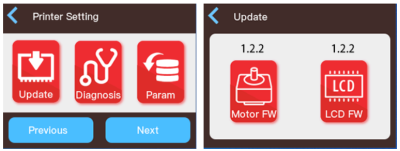
3.D120 has online update firmware function and is capable of automatically recognizing its firmware version. After connecting to the internet, if there is a new firmware available, a message will appear saying “find a new firmware”. You can simply click on this message and the device will automatically update to the new firmware.