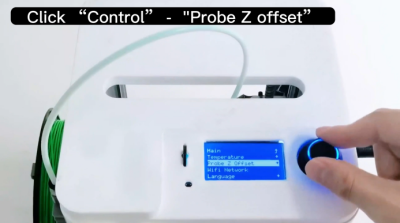Table of Contents
Clean nozzle with needle
Clean nozzle with wrench
When replacing the filament, if you pull it out directly, the filament will also stick to the nozzle and tube, causing blockage. Therefore, when we replace the filament, we need to use the “Unload the filament” function.

If it is clogged, please operate accordingly and clean the nozzle:
1. “Unload the filament”.
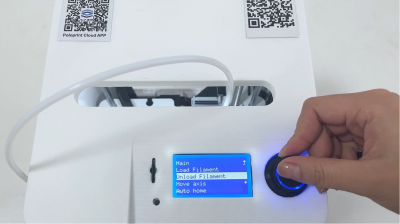
2. Press the tube fitting and remove the tube.
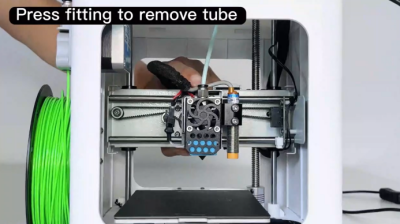
3. Use a 1.5mm L wrench to clear it.
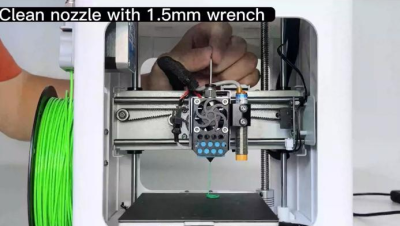
4. Insert the tube back, making sure to insert it all the way, otherwise it will be clogged again.

Seriously blocked and unable to be cleaned
If the blockage is severe and cannot be cleaned, the hotend can be replaced:
1. “Unload the filament”.
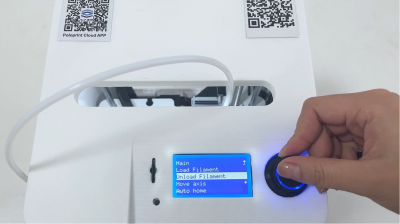
2. Press the tube fitting and remove the tube.
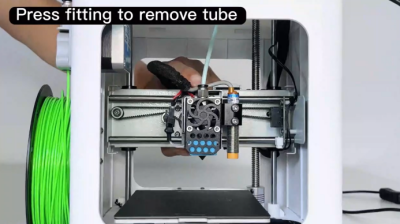
3. Press and hold the switch and unlock the buckle (be careful not to get burned! Wait until the temperature is low before operating!)

4. Use a 2.0mmL wrench to loosen the screw.

5. Replace and install a new hotend. The heat break of the hotend is inserted into the hole of the aluminum block and pushed to the top. 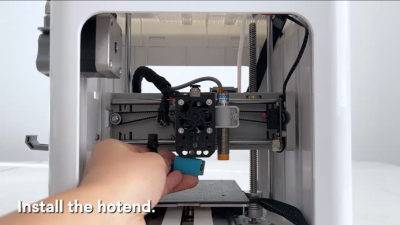
6. Fasten the buckle.
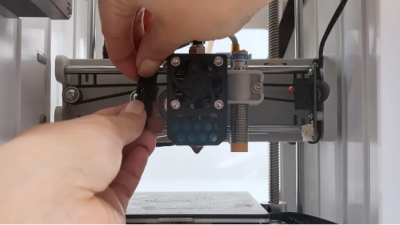
7. Tighten the screw and insert the tube to the bottom.
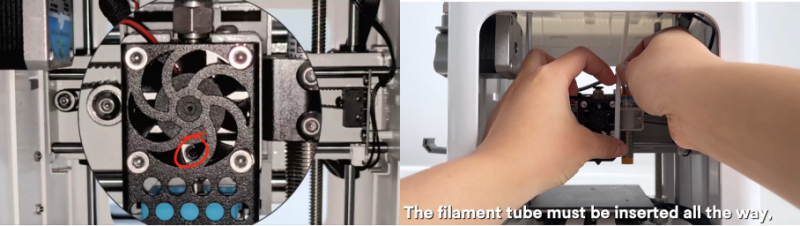
8. It is necessary to adjust the Z-offset after replacing the nozzle.