Table of Contents
X homing failed
Confirm the issue in the X direction
Please enter endstop troubleshooting.
1. Check the “endstop“
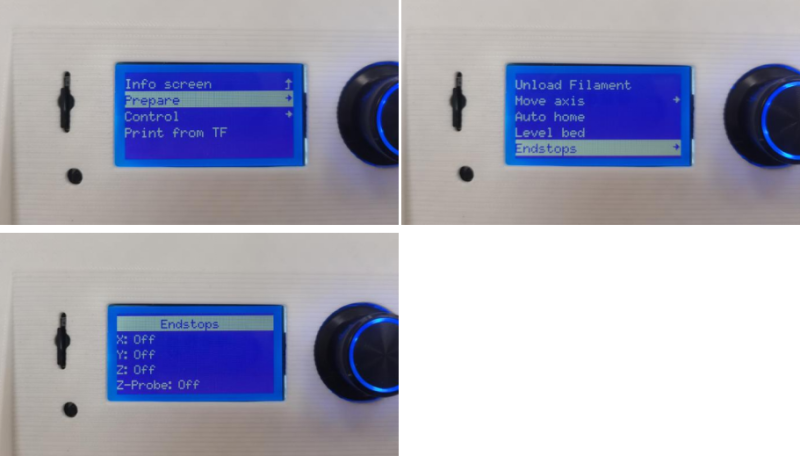 2.Press the X endstop manually and observe if the “Off-On” status is displayed correctly. If it does not display normally, it indicates an issue with the X direction.
2.Press the X endstop manually and observe if the “Off-On” status is displayed correctly. If it does not display normally, it indicates an issue with the X direction.
 · If it continuously displays “off,” the problem is with the X endstop.
· If it continuously displays “off,” the problem is with the X endstop.
· If it continuously displays “on,” the issue is with the wire of the X endstop.
If the nozzle moves and hits obstacles,replace the X endstop and the cable
Move the nozzle to the center, click on “Level bed”, and if the nozzle moves and hits, it indicates a problem with the X endstop or the cable.  Replace the X endstop and the cable:
Replace the X endstop and the cable:
1. Re-insert the plug to see if it works properly.

2. Unplug the X endstop wire on the motherboard.
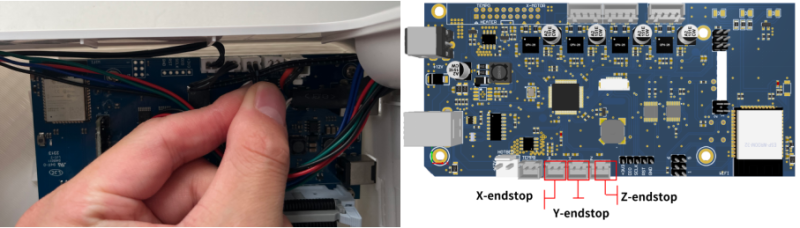
3. Cut off the black ties.
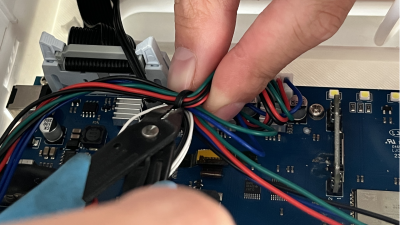
4. Use a screwdriver to loosen the screws on the X endstop and replace it.

If the nozzle does not move and hit, check the X motor and the mainboard.
Move the nozzle to the center, click on “Level bed”, and if the nozzle does not move and hit,this indicates a fault with either the X motor or the mainboard. 
To diagnose the issue:
1. Re-seat the motor wire to see if the issue is resolved.

 2. Swap the X and Z motor wires.
2. Swap the X and Z motor wires.
 3. Click “Move axis” and jog the X axis:
3. Click “Move axis” and jog the X axis:  ①If the nozzle does not move up or down, but you find that the nozzle moves normally left and right when you jog the Z axis, this indicates a mainboard fault. The mainboard will need to be replaced.
①If the nozzle does not move up or down, but you find that the nozzle moves normally left and right when you jog the Z axis, this indicates a mainboard fault. The mainboard will need to be replaced.
②If the nozzle moves up or down, but you find that the nozzle cannot move left or right when you jog the Z axis, this indicates an X motor fault. The X motor will need to be replaced.
