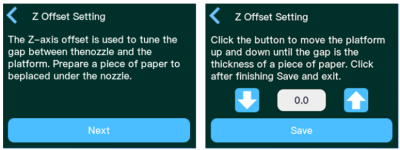Calibration
1. Perform Delta Auto Calibration first.
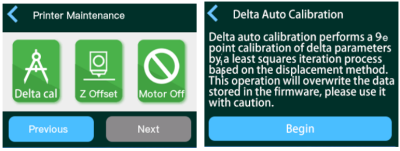
2. Adjust Z offset. When the Z Offset button is touched on the Printer Maintenance Menu, the printer will first display the Delta Auto Calibration screen. You must perform the Delta Auto Calibration process before adjusting the Z Offset. Once the calibration is complete, the Z Offset Setting screen is displayed.