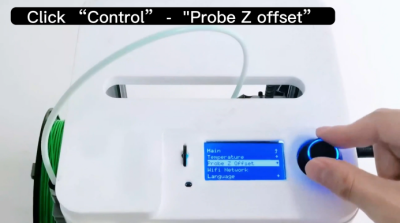Adjust the proximity sensor position
1. Use a 2.5mmL wrench to loosen the screw.
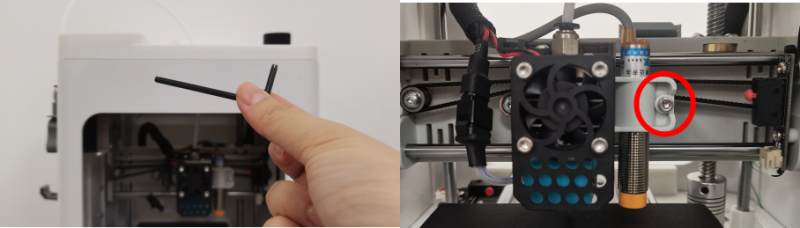
2. Adjust the approach height and tighten the screw. 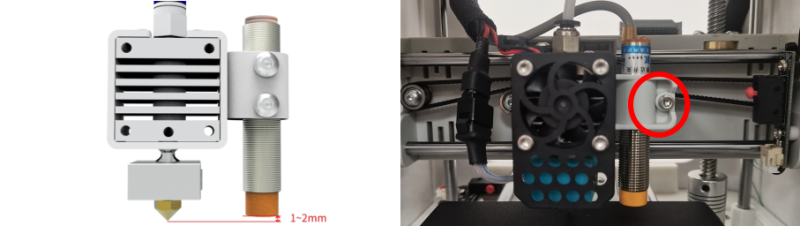
3. Z-offset is required after installation.
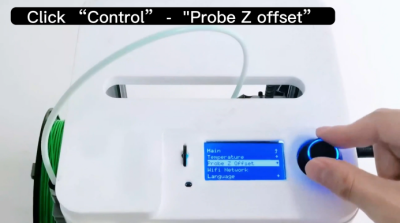
Replace the proximity sensor
1. Use a 2.5mmL wrench to loosen the screw.
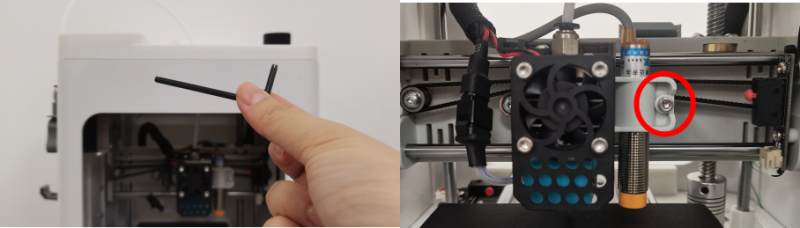
2. Cut off the ties and untie the black wrapping cloth.

3. Unplug the plug and remove the proximity sensor.

4. Replace and install a new proximity sensor and adjust the Z-offset.